I often find myself in a situation where I have several different systems and need to extract data from all of them by running queries from a single partition. Well, there is a DB2 for i function that allows you to run SELECT SQL on remote machines.
What do we need? First of all, it is essential that the database of ‘remote’ machines be registered in the central system’s database address book. To verify that this is the case, use the command WRKRDBDIRE and, if necessary, add 1 (or use the command ADDRDBDIRE):
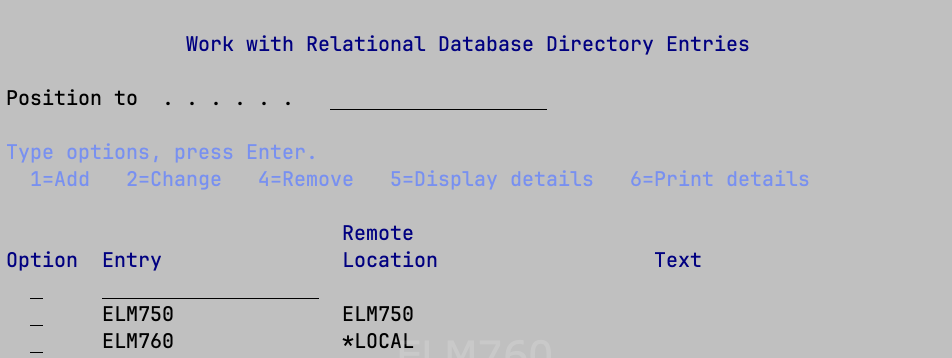
In my example, I am working on the ELM760 machine and trying to connect to the ELM750 machine.
Traditionally, it was already possible to connect from one database to another using the CONNECT TO remote database name statement, but in this case, you opened a stable connection that was closed only when the SQL job was closed or, in general, with the CONNECT RESET statement:
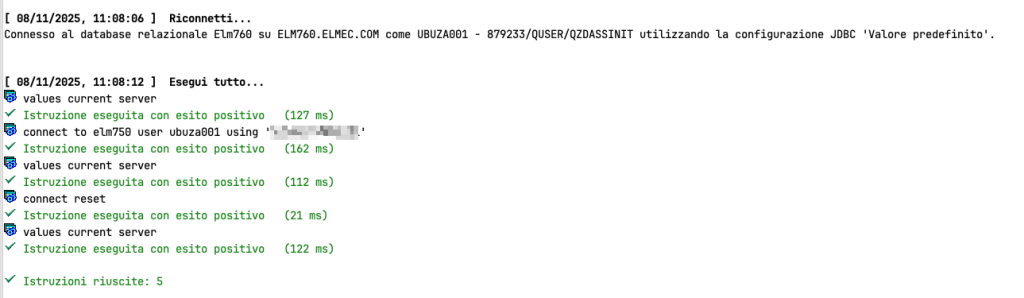
There is another, more convenient way, which is to use REMOTE TABLES. In fact, it is possible to query tables from another system in a single statement. Let’s look at an example:
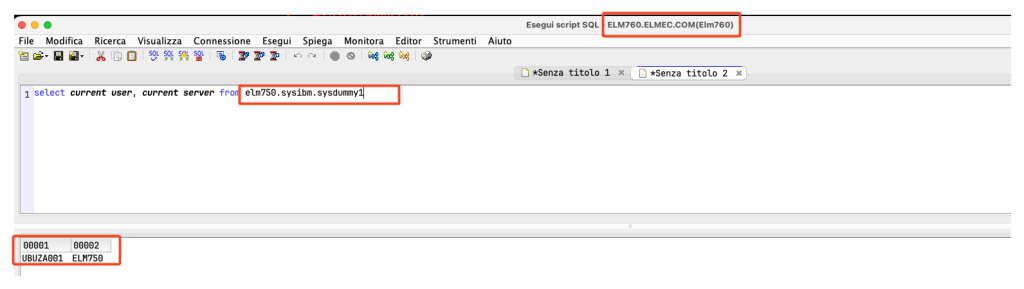
As you can see, connected to ELM760, I am simply interrogating ELM750. This also works for table functions:
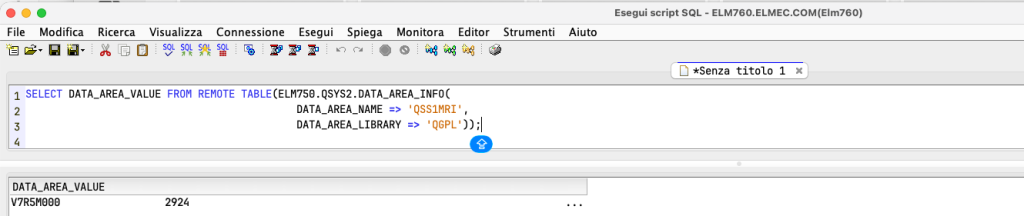
Now, in order for everything to work correctly, it is necessary to define entries at the GO CMDAUTE authentication information level. In this case, it is possible to set up specific authentication for each target lpar or (although I do not recommend this for security reasons) generic authentication for the QDDMDRDASERVER server (clearly only applicable to the user to whom the authentication applies).
The only structural limitation is the inability to join objects from two different databases, so for example I cannot join (or merge) objects that come from the local database and the remote database:
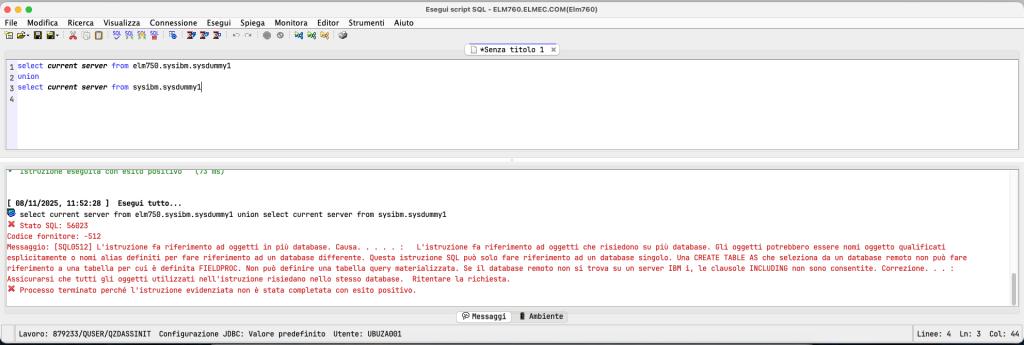
And you, have you ever tried remote tables in IBM i?
Andrea

It would also not possible to insert data into sysA from sysB.