More and more frequently customers are reporting to us that after upgrading to Windows 11 24H2 there are problems with connecting to network shares via Netserver.
Small parenthesis, in itself, the fact that the IFS of an IBM i system is accessible is a great thing, but you have to be extremely careful about what you share and with what permissions you do it. Frequently I see that on systems there is root ( / ) shared read and write, this is very dangerous because in addition to IFS you can browse the other file systems on our systems such as QSYS.LIB and QDLS. So try if possible to share as little as possible with as low permissions as possible. Closing parenthesis.
Returning to the initial issue, indeed it seems that Microsoft with its update (now released a few months ago) has added issues related to the support of certain characters in IFS filenames. Thus, if a folder contains a file with the name consisting of one of the offending special characters, Windows loses access to that folder. The characters that generate these problems are the following: < (less than)
- (greater than)
- : (colon)
- “ (double quote)
- / (forward slash)
- \ (backslash)
- | (vertical bar or pipe)
- ? (question mark)
- * (asterisk)
Here, as indicated in this IBM documentation link, changing the file names by removing the famous characters will restore access to shared folders. Now, clearly in a production context it is imaginable that there are several shared folders and that IFS is an infinitely large place with infinite files (most of the time abandoned :-D), so it is necessary to find a clever way to check in which shared folders we might have problems. To do this we will rely on two SQL views, the first we need to list the list of folders we are sharing, the second we need to list the paths that contain special characters inside them.
Thanks to the QSYS2.SERVER_SHARE_INFO view, we will have the ability to list the paths that have been shared via netserver with the following query:
select PATH_NAME from QSYS2.SERVER_SHARE_INFO where PATH_NAME is not null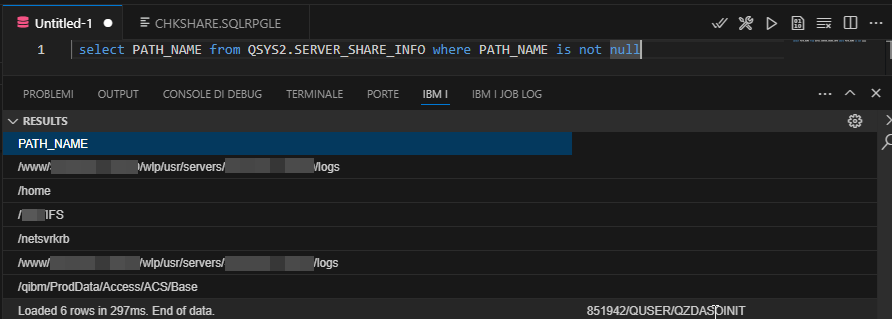
Now that we have the list of all directories shared, we only need to scan the content. Now that we have the list of all shared directories, we just need to analyze the contents. To do this we will use the procedure QSYS2.IFS_OBJECT_STATISTICS which takes as parameters the name of the starting path, any paths to be excluded and an indication of whether to proceed with scanning in the subdirectories, clearly in our case we will tell it to scan those as well. Now, we are not interested in taking all the files, but only those that contain special characters in their name that are not supported by Windows, for which we will apply a WHERE. Here is an example of the query on a small path (take care that this query could run for a lot of time):
SELECT PATH_NAME,CREATE_TIMESTAMP,ACCESS_TIMESTAMP,OBJECT_OWNER
FROM TABLE (
QSYS2.IFS_OBJECT_STATISTICS(
START_PATH_NAME => '/qibm/ProdData/Access/ACS/Base',
OMIT_LIST => '/QSYS.LIB /QNTC /QFILESVR.400',
SUBTREE_DIRECTORIES => 'YES')
)
WHERE PATH_NAME LIKE '%\%'
OR PATH_NAME LIKE '%<%'
OR PATH_NAME LIKE '%>%'
OR PATH_NAME LIKE '%|%'
OR PATH_NAME LIKE '%*%'
OR PATH_NAME LIKE '%:%'
OR PATH_NAME LIKE '%?%'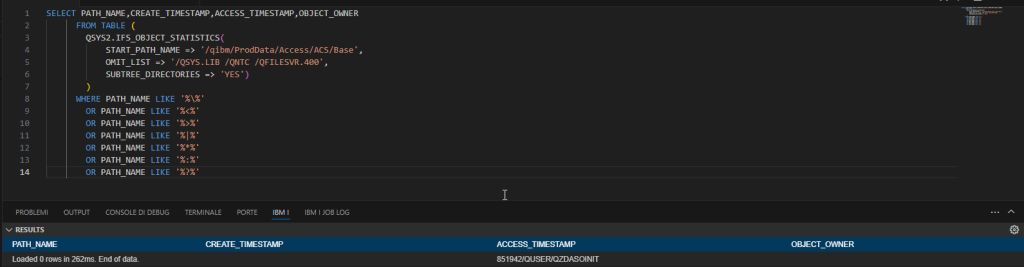
In my example I took a fairly small path (the one with the ACS installer) and it took a short time. Moreover, no file contains any wrong characters so I can rest assured, in fact it did not return any rows.
At this point, there is nothing left to do but combine the two queries into a very simple RPG program. Now, considering that the second scan query can take a long time, it is a good idea to submit its execution, saving the results in another table.
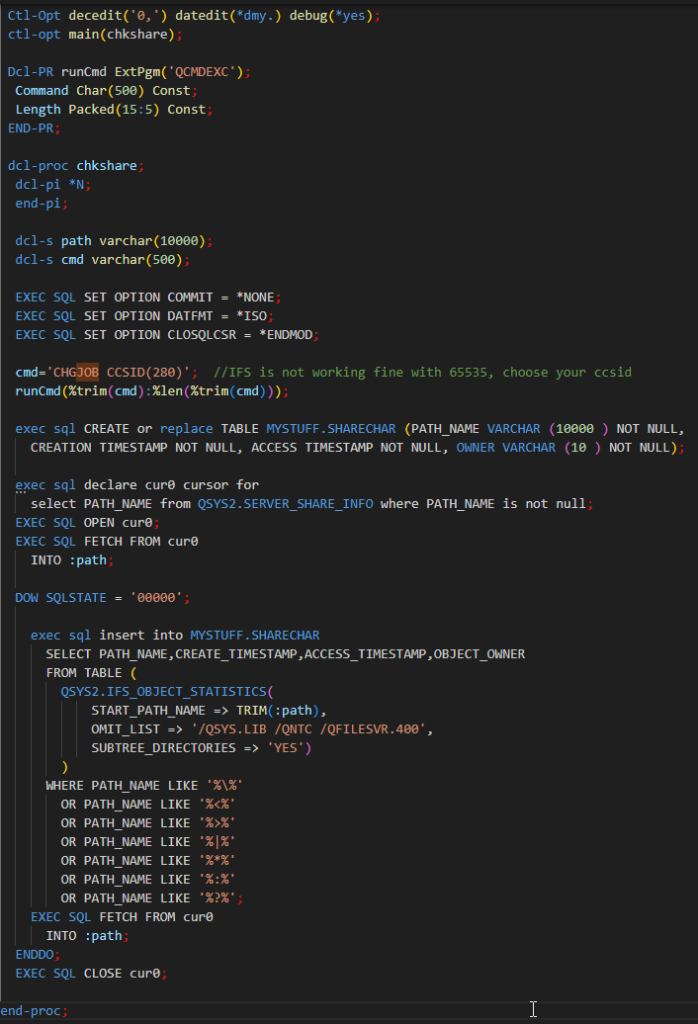
As you can see, my program is pretty short, only combining two easy queries, and in this way you are able to find every file that will break shares. At the end of the execution, please check MYSTUFF/SHARECHAR file, here you can find details about file as path name, owner, creation and last access timestamp.
Remember, this is SQL, so you can also change whathever you want such as column, destination file and so on.
I hope I give you a way to save you time with this that can be a rather insidious and annoying problem.
Andrea

CREATE OR REPLACE TABLE
MYSTUFF.SHARECHAR (…)
ON REPLACE DELETE ROWS
Nice! Thank you!