In IBM i a lot of attention is given to startup programs… we all love our QSTRUPs, but not so much people give the right attention to shut down programs. As you can understand, shutdown programs are a program that will be executed when our IBM i system is powered off. Closing our applications and our service in the right way can be helpful several times, so I think it’s quite important to understand how we can achieve this goal. In this post, I will show you three possible ways.
The first and the classic one is to schedule an IPL via GO POWER menu. In this menu, you are able to manage all schedulation about automatic shutdowns and restarts. Consider that he scheduled shutdown time is reached, QSYSSCD submit a new job on the QCTL jobq that is called QPWROFFPGM, and that job calls the QEZPWROFFP program in QSYS. By default, this program will power off in immediate way your partition. So, if you have scheduled a Power On time, your system will restart when this time will be reached; alternatively, the system will remain off until someone turns it on. From this menu, permanent or occasional schedules can be set, An example of scheduling can be seen in the image below.
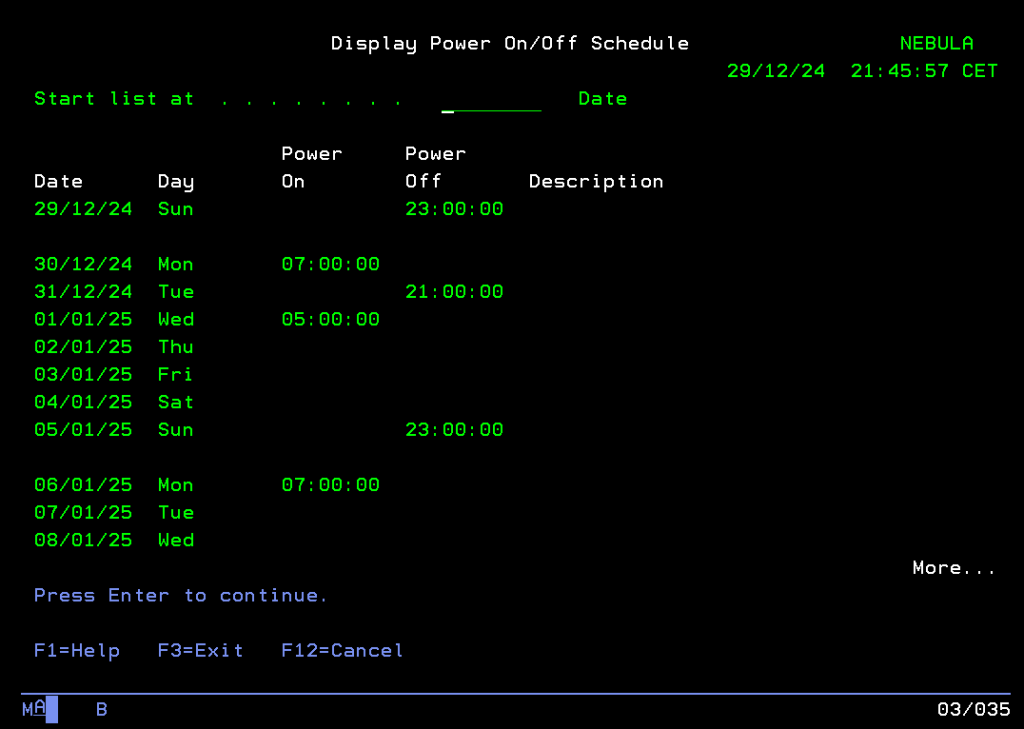
As I’ve already said, this mechanism is based on calling the program QSYS/QEZPWROFFP, so for instance you can do a RTVCLSRC of this program, and you can edit this source in order to place all the instructions you need to close in the better way possible your services. Take care that this job runs with QSYSOPR user profile, so you need to check authorization for your command/programs before create this program. Consider also that you can remove the PWRDWNSYS instruction from the source; some application platforms using this way to close interactive jobs and start nightly phase, so in this case scheduling via GO POWER is not the best way to plan an automatic IPL.
The second way, that I personally prefer, is by using Exit Points. In case you don’t know, IBM ships operating systems with the opportunity to change some behaviour. When we talk about closing services or powering down our systems, QIBM_QWC_PWRDWNSYS and QIBM_QWC_PRERESTRICT are the exit points we need.
We can see current configuration with a simple SQL statement:
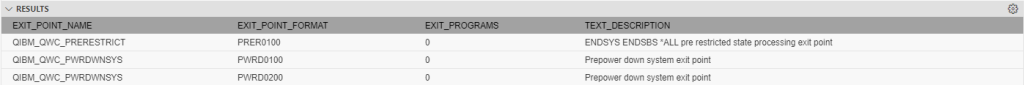
So, in my example I do not set up any program on this exit points, you can see that because on EXIT_PROGRAMS column there isn’t any with numbers different from 0.
When you run the PWRDWNSYS command, you automatically call the program that is set on QIBM_QWC_PWRDWNSYS exit point. Using this method, you can close services, subsystems, etc. in the order that you prefer and after that, only if the program return a green light, the PWRDWNSYS process can proceed.
By running the ENDSBS *ALL command, instead of PWRDWNSYS, you call the program that is set on QIBM_QWC_PRERESTRICT exit point. As in the other case, you can define what this program does. Let’s consider that this program will be called with several flags that indicate if the program ends well or not, in order to manage this condition in the best possible way. One example of this usage, is a clustered infrastructure: you can manage resources switchover when ENDSBS *ALL is executed.
Here is an example of an easy program that run on my system when ENDSBS *ALL *IMMED is performed:
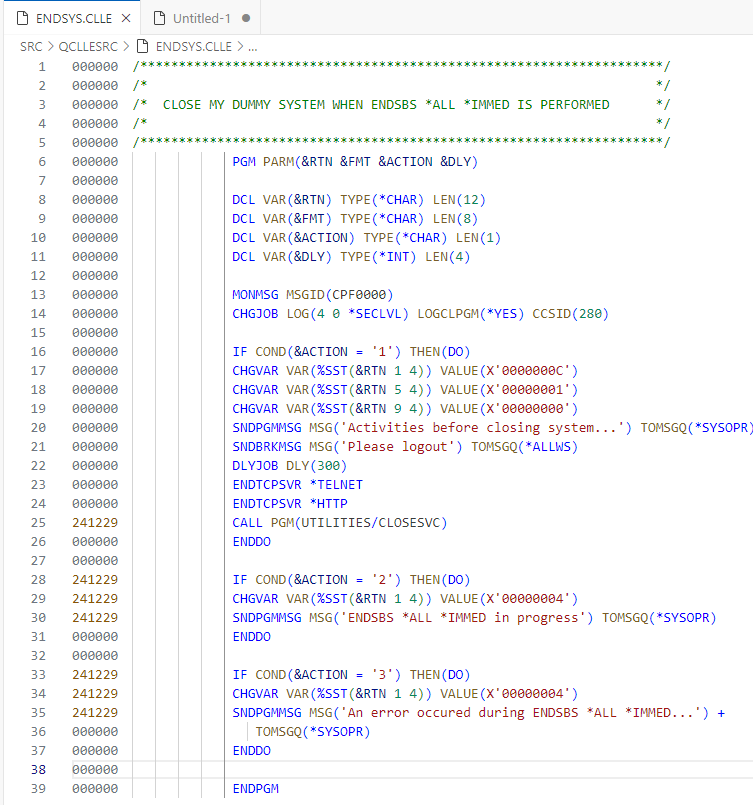
So, at this point in order to register that I will run this command: ADDEXITPGM EXITPNT(QIBM_QWC_PRERESTRICT) FORMAT(PRER0100) PGMNBR(1) PGM(UTILITIES/ENDSYS) TEXT('Close my system in an ordered way')
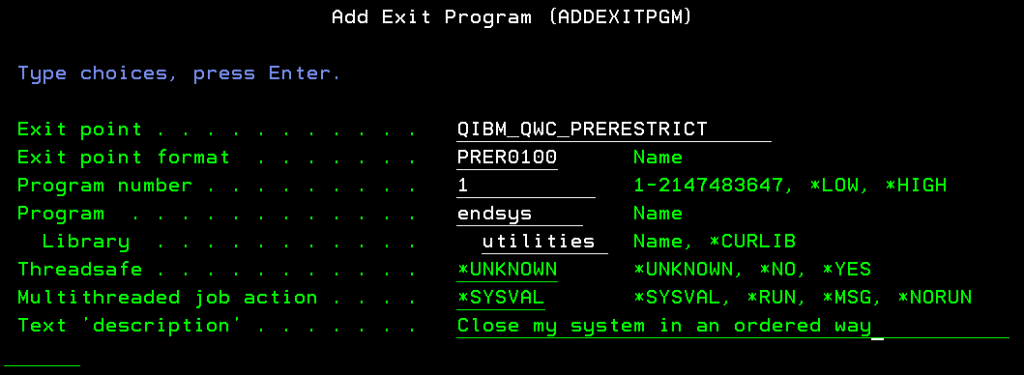
and if I re-run my SQL, now I will find that for QIBM_QWC_PRERESTRICT there is one program registered:

At this point, leveraging the exit point mechanism, it’s possible to make a simple CL that run PWRDWNSYS or ENDSBS *ALL, and the system “under the hood” will close services in an ordered and controlled way. Clearly, is it possible to combine all these methods, but on the other side it just becomes more difficult to debug in case errors happens.
Here you can find more detail directly from IBM: PWRDWNSYS and ENDSBS *ALL Exit Programs
And… what about you, do you power off your system in this way? Please tell us your experience on the comments.
Andrea

awsome , have no use for it as of now but kool
This is an excellent article on a subject that has not gotten a lot of attention. I have been thinking about a better way of shutting down my system and this is very helpful
Thank you for sharing this information