A very important and often fascinating challenge (at least from my perspective) is to give a new way of reading and then using what are often unfortunately referred to as legacy systems. Being heavily involved in research and development at the place where I work, I have the opportunity to fulfil this challenge both out of personal ambition but more importantly to offer new solutions to new needs from customers.
In this article/guide, we will see how it is definitely easy to install and configure the relational DBMS PostgreSQL on AIX.
Why PostgreSQL? It is one of the most widely used open-source relational DBMSs in the world, some estimates say it is one of the most widely used and growing. There are several reasons to choose it as a DBMS, a rich support community, a natural propensity for scalability and security, support for some non-standard data types that make it extremely convenient to use in the context of users who are less experienced on the database part but more oriented towards development, and so on…
Why AIX? AIX is a Unix-like operating system from IBM, it is one of the most robust operating systems with less downtime required for enterprise contexts, the ideal system for a company that cannot stop its production. As for the IBM i, AIX is also facing a very important step, that is, the opening to the outside world and the integration with new open source technologies. There are many (even if not enough) packages that can be easily installed using the DNF package manager.
Unfortunately, PostgreSQL is not one of them, but let’s not get discouraged, it will still be possible to install it with some ease!
Firstly, go to PostgreSQL documentation in order to check if the minimum requirements are met. Let me say that you won’t have a problem in this case, that because you need to have at least AIX 6.1 (that is quite old :-D). In addition, you need to have installed GMAKE and GCC, if you don’t have that you can easily install via DNF. Now, save on your favourite tray this link, it gives you a lot of information about compiling PostgreSQL from source.
Getting source code: to do that, you have to choose what version of PostgreSQL you want to install, after that you can use WGET command (you can install this command via DNF) directly from your system, in my case I have chosen 16.6:
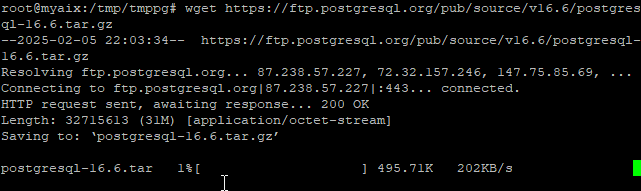
Extracting source code: now we have to extract our sources file from tar.gz archive, so in this case you can use GUNZIP command in this way gunzip postgresql-XXXX.tar.gz and with TAR you can extract all the files, use tar-xvf postgresql-XXXX.tar
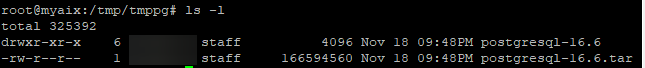
Compiling source code: now go into the folder and run ./configure --without-icu, this will automatically check dependency and so on:
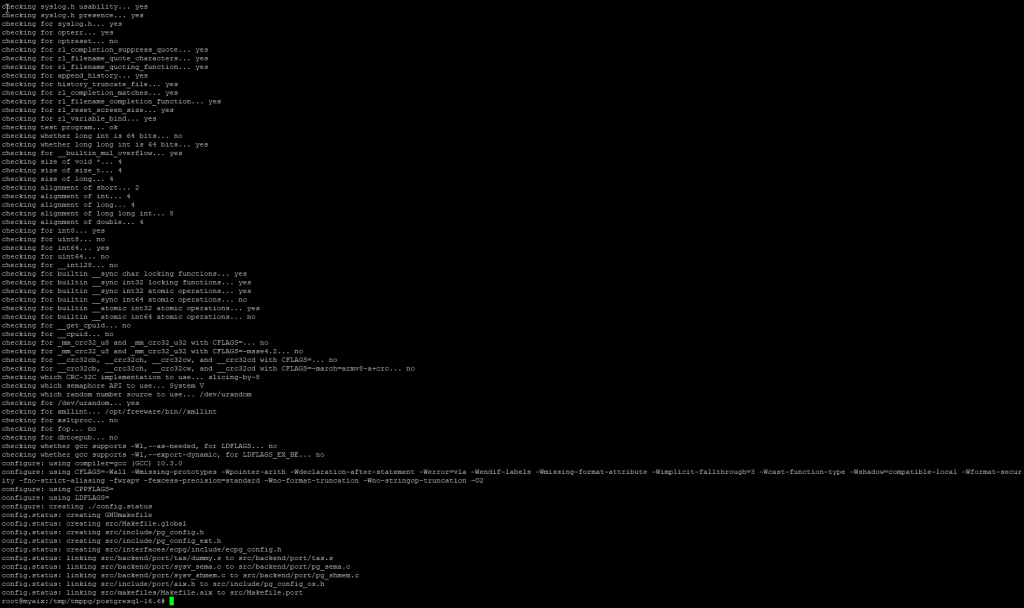
Now, you are ready to compile with make and when is completed with make all, and yes, as you can see you are compiling your PostgreSQL.
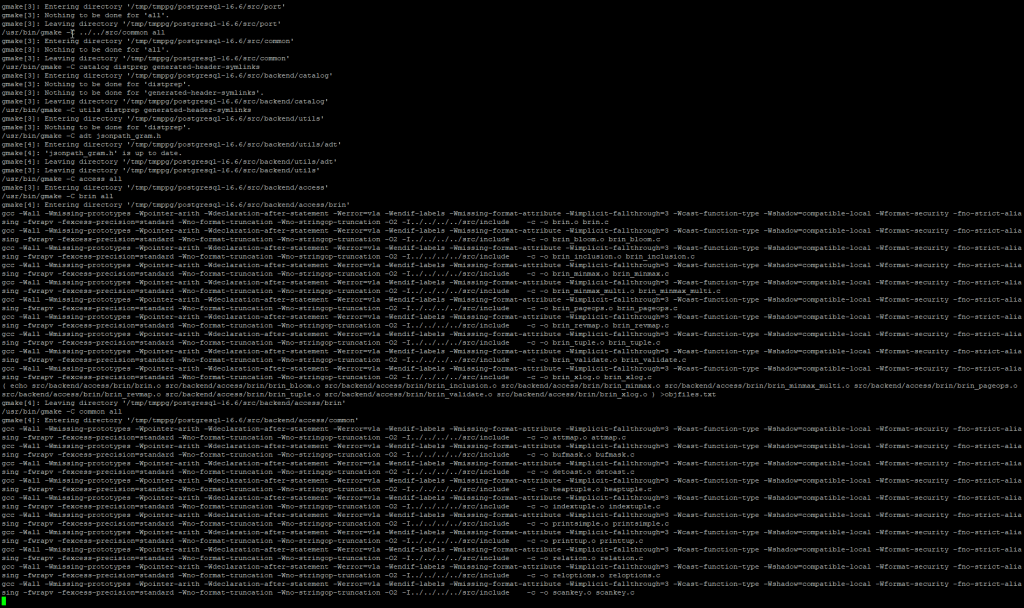
Installing: now the last point is to move all binaries file to the default bin path with make install, and yes, now your installation is completed.
The last point is to configure service account and your first database:
adduser postgres
mkdir -p /usr/local/pgsql/data
chown postgres /usr/local/pgsql/data
su - postgres
/usr/local/pgsql/bin/initdb -D /usr/local/pgsql/data
/usr/local/pgsql/bin/pg_ctl -D /usr/local/pgsql/data -l logfile start
/usr/local/pgsql/bin/createdb test
/usr/local/pgsql/bin/psql testWe are at the end of this tutorial, you have successfully installed your PG instance on your AIX. Let me take one moment to talk about High Availability. One of the best possible configurations is to use the PowerHA product for AIX to manage a resource on a cluster defined on multiple lpars. In this case, the database and its configuration must reside on a shared disk that can be switched between the various partitions. In addition, the last step is to define simple scripts that allow the service to be started and stopped when the resource group is activated/deactivated or simply moved from one node to another.
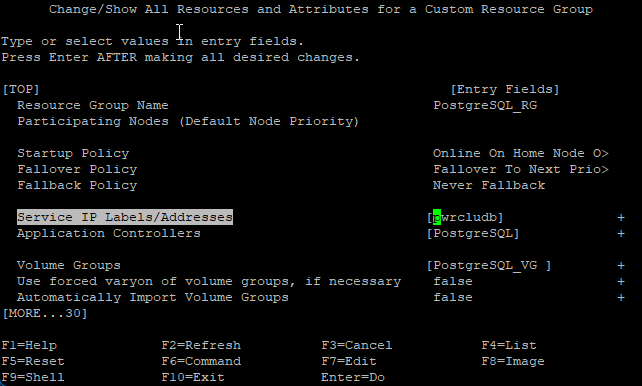
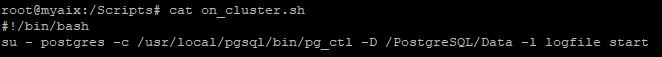
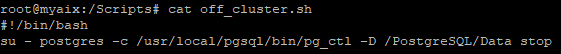
And you, have you ever tried to install and use open source apps on AIX? Let me know about
Andrea

Very nice article!
Good ideas, I post all my articles on the TechXchange AIX side but now will look at this side.