In the many realms of IBM i, whether you are a systems engineer, programmer or just an end user, one of the core mechanisms of the operating system is related to the scheduler and its operation. The system scheduler (WRKJOBSCDE) is a very (perhaps too) basic tool, allowing little customization, so it is not uncommon to see custom schedulers created ad hoc in customer systems.
A very viable alternative, however, is the Advanced Job Scheduler product, which is distributed in the operating system installation CDs and has code 5770JS1. Lo and behold, until a few years ago the product was available by license, but since last year the tune has changed, i.e., the product no longer requires any license, just install a PTF (link to IBM doc).
Here, compared to the system scheduler, this product has many, many features and customizations that makes it perfectly adaptable to customers’ needs.
Here are some features that I particularly like:
- group management: with AJS you can go and define chains of scheduled jobs without needing to do it all through CL programs. In this way you can give your jobs a proper dependency order by also setting auxiliary jobs to be submitted in case of errors in the chain
- scheduling customization: with AJS you can go and define special rules related to schedules, for example you can go and run the same job several times a day, rather than submitting it at certain times of the day following scheduling calendars, all without putting in lots of different jobs doing the same thing. With AJS it is also possible to condition the submission of jobs on the presence of for example dtaara or the fact that other jobs not in my chain are not active
- default parameter management: how convenient to be able to run jobs related to an application or some system function (e.g., backup) with the exact same parameters, such as job queue or user. Here, with AJS you can go and define default parameters for your applications, so that they all run with the same parameters
- monitoring: with AJS you can go define a specific message queue in which to send all information related to submitted jobs and their outcome, in which case monitoring that queue will allow you to be able to have information related to the status of the jobs. In addition, it is possible through AJS to set up sending MAIL notifications upon job completion so that you know in real time what has happened
- management via Navigator: for about a year, for versions 7.4 and 7.5 with HTTP groups, a lot of AJS functions have been added that can be managed directly via Navigator For I, and yes, it’s really cool because in addition to simplifying the management of the scheduler, it allows you to unlock a lot of features and customizations that are not available via greenscreen, so yes, take a look at it, it’s very interesting
- High avalability: it is possible to have multiple AJS instances active at the same time on the systems, this allows for example to have an instance that resides on SYSBAS and an instance that resides on iASP in such a way as to have the information of the jobs that also run on the other systems that share the same iASP
In this example I will show you how I configured all the backup jobs on my system, including the actual backup submission, maintenance brms and duplication on physical tape:
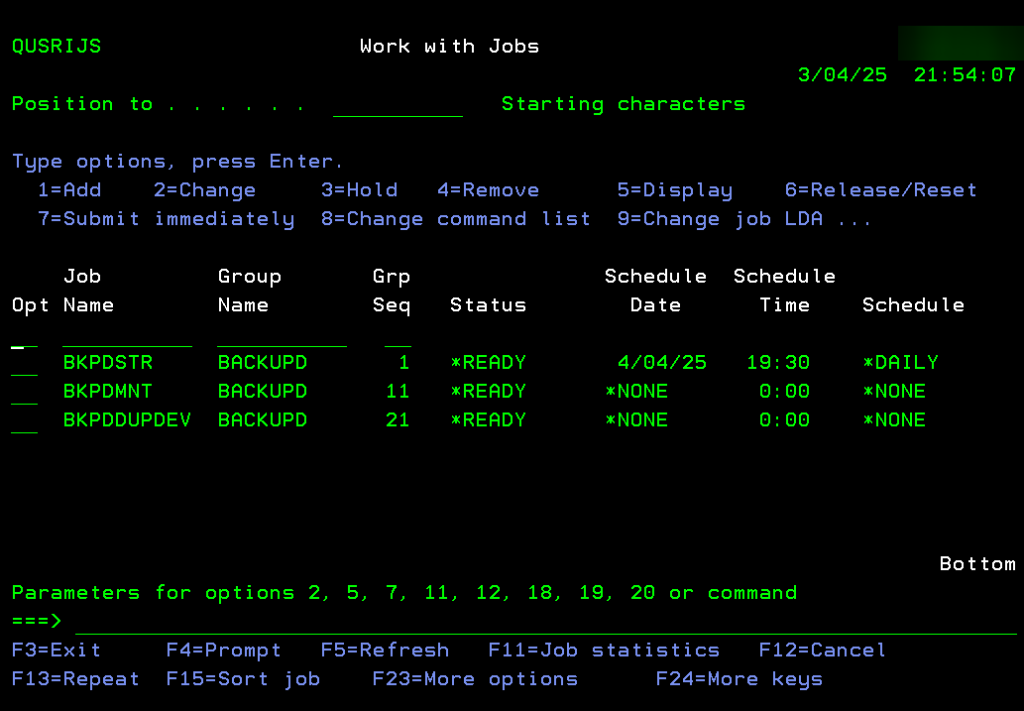
All backups jobs run with the same parameters, here a detail of the application configuration:
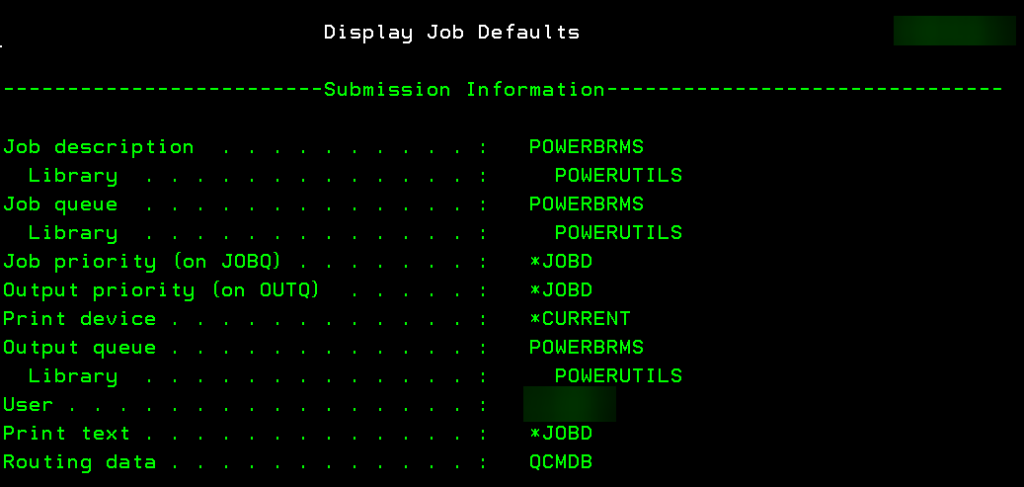
Here the same list from Navigator:
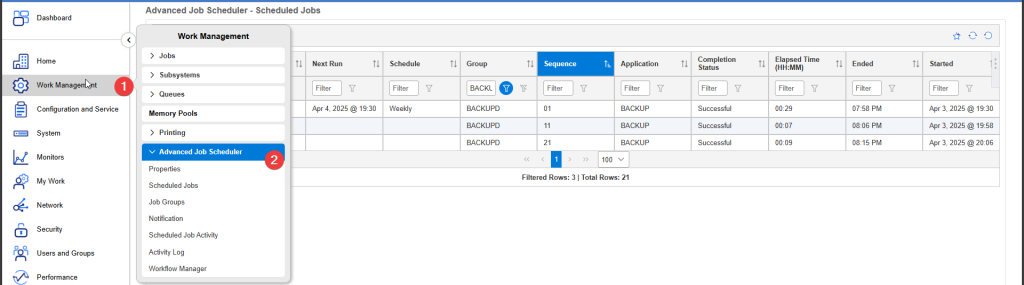
Another interesting feature of this tool is that you can choose to run scheduled jobs on other partitions, for instance on your prodution environment you can choose to sumbit job to other partitions:
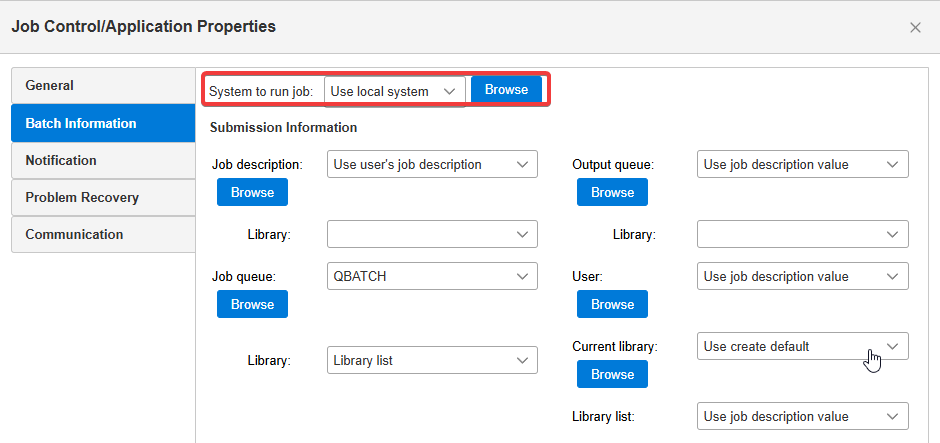
From JS menu options 5 (System controls) and options 7 (Work with Operating System job schedule entries) you can also import WRKJOBSCDE jobs into AJS:
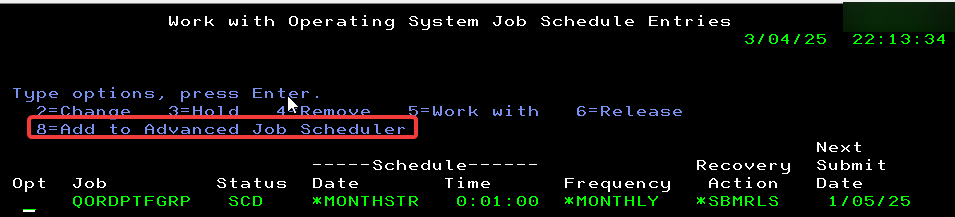
So, here is a short review of this amazing product, and you, do you use AJS or have you ever tried it?
Andrea
