This week, I received a request from a customer to create a batch procedure that would restore files from the production environment to the test environment without transferring members due to disk space limitations.
It seemed like a simple task, as the operating system allows this without any problems using the native RSTOBJ command thanks to the FILEMBR((*ALL *NONE)) parameter:
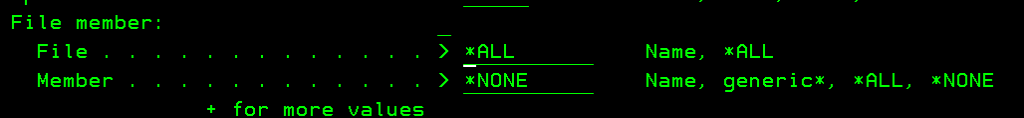
As mentioned above, it seemed simple, but the BRMS commands do not support this functionality. Let’s look at the RSTOBJBRM command, for example… If I try to pass it the parameter name, I get this error, precisely because the parameter does not exist in this case:
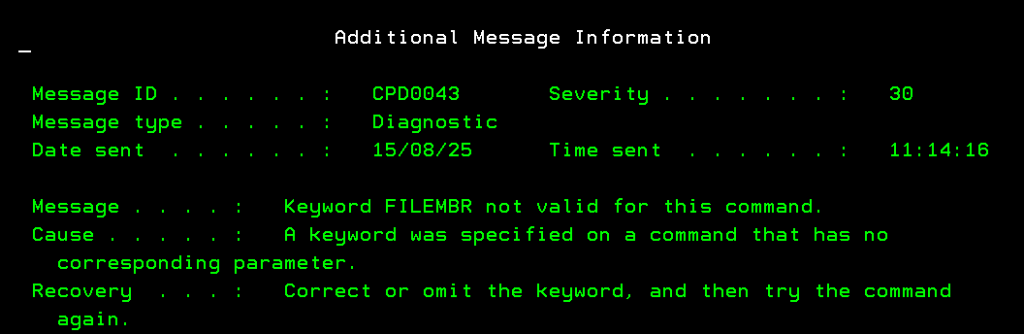
When talking to IBM support, I was told that the only solution at the moment to achieve my goal of restoring without members was to concatenate the native command with the information contained within the BRMS DB. This gave me the idea of creating a simple SQL procedure that would allow me to achieve my goal. Clearly, it was also feasible in other languages; I could have achieved the same result with an RPG programme. The choice of SQL was dictated by the need to find a quick alternative that did not require a great deal of development effort.
Let’s start with what we need… Let’s assume that the list of objects to be restored and the library in which they are located are passed as parameters, and let’s also assume that the library in which the restoration is to be performed is also passed as a parameter to the function. Now, what we need to calculate are the tape on which they are saved, the sequence (although we could use the *SEARCH parameter) and the device to be used for the restore.
Now, if you are using product 5770BR2 (with the most recent PTF), extracting this information is quite simple. In fact, there is a view in QUSRBRM called backup_history_object that returns information about the various saved objects. Alternatively, if you are using 5770BR1, you will need to query the QA1AHS file.
For example, we want to find media information for objects in QGPL (I will use QAPZCOVER as example)…
With 5570BR2 the SQL statement is: select VOLUME_SERIAL,DEVICE_NAMES, FILE_SEQUENCE_NUMBER from qusrbrm.backup_history_object WHERE SAVED_ITEM = 'QGPL' AND saved_object='QAPZCOVER' ORDER BY SAVE_TIMESTAMP DESC
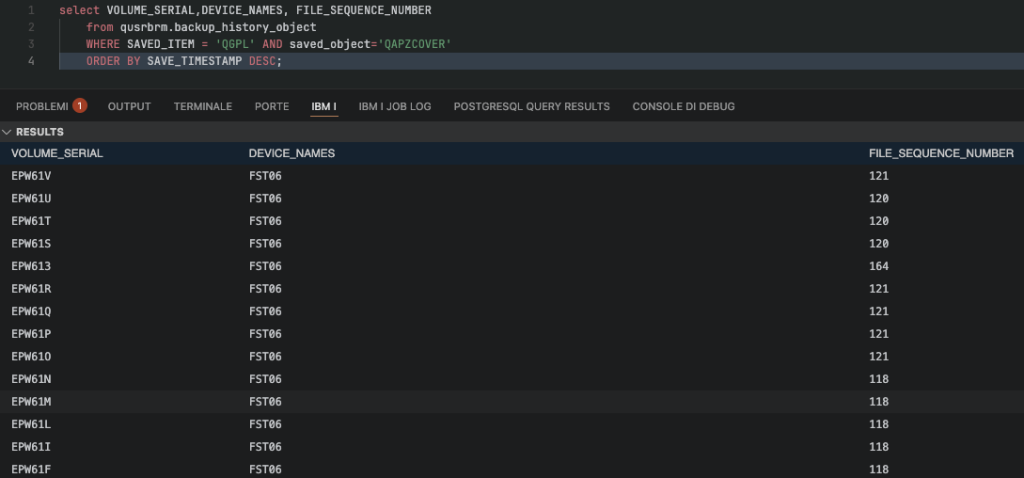
If you are using 5770BR1: SELECT OBVOL AS VOLUME_SERIAL, OBHDEV AS DEVICE_NAMES, OBHSEQ AS FILE_SEQUENCE_NUMBER FROM QUSRBRM.QA1AOD where OBHLIB='QGPL' AND OBHNAM='QAPZCOVER' ORDER BY OBHDAT DESC
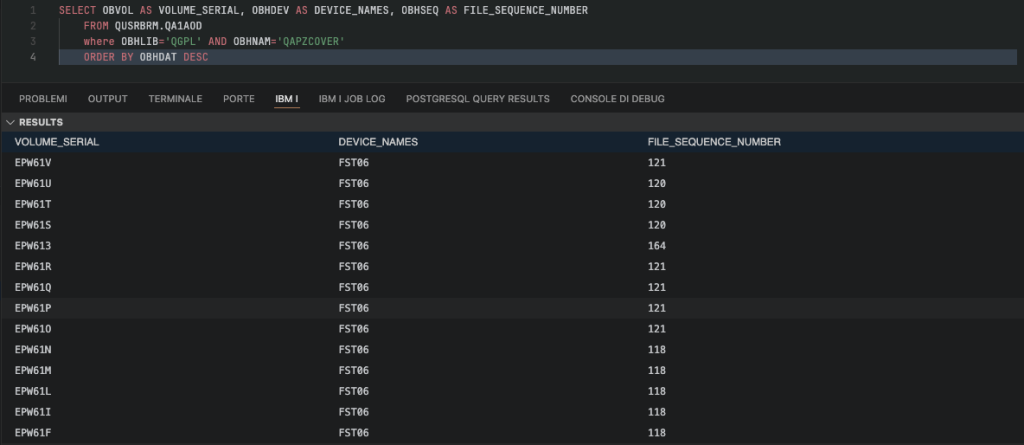
As you can see, the result is the same regardless of which of the two queries you use.
Now, in my case, I needed the most recent save, so I applied a LIMIT 1 in my function, sorting in descending order by save date (so I inevitably get the most recent save). If you also want to parameterise the date, you simply need to add a parameter to the procedure and add a condition to the WHERE clause.
Now we are ready to create our procedure: in the first stage we will create RSTOBJ command retrieving data from QUSRBRM, after that we will use SYSTOOLS.LPRINTF to write command executed on the joblog and after that we will execute command using QSYS2.QCMDEXC procedure. In my case, the RSTLIB parameter is optional, by defualt is *SAVLIB:
SET PATH "QSYS","QSYS2","SYSPROC","SYSIBMADM" ;
CREATE OR REPLACE PROCEDURE SQLTOOLS.RSTNOMBR2 (
IN OBJLIST VARCHAR(1000) ,
IN LIB VARCHAR(10) ,
IN RSTLIB VARCHAR(10) DEFAULT '*SAVLIB' )
LANGUAGE SQL
SPECIFIC SQLTOOLS.RSTNOMBR2
NOT DETERMINISTIC
MODIFIES SQL DATA
CALLED ON NULL INPUT
SET OPTION ALWBLK = *ALLREAD ,
ALWCPYDTA = *OPTIMIZE ,
COMMIT = *NONE ,
DECRESULT = (31, 31, 00) ,
DYNDFTCOL = *NO ,
DYNUSRPRF = *USER ,
SRTSEQ = *HEX
BEGIN
DECLARE CMD VARCHAR ( 10000 ) ;
SELECT
'RSTOBJ OBJ(' CONCAT TRIM ( OBJLIST ) CONCAT ') SAVLIB(' CONCAT TRIM ( LIB ) CONCAT ') DEV(' CONCAT TRIM ( OBHDEV ) CONCAT ') SEQNBR('
CONCAT OBHSEQ CONCAT ') VOL(' CONCAT TRIM ( OBVOL ) CONCAT ') ENDOPT(*UNLOAD) OBJTYPE(*ALL) OPTION(*ALL) MBROPT(*ALL) ALWOBJDIF(*COMPATIBLE) RSTLIB('
CONCAT TRIM ( RSTLIB ) CONCAT ') DFRID(Q1ARSTID) FILEMBR((*ALL *NONE))'
INTO CMD
FROM QUSRBRM.QA1AOD WHERE OBHLIB = TRIM ( LIB ) ORDER BY OBHDAT DESC LIMIT 1 ;
CALL SYSTOOLS . LPRINTF ( TRIM ( CMD ) ) ;
CALL QSYS2 . QCMDEXC ( TRIM ( CMD ) ) ;
END ; Ok, when we have created this procedure we are also ready to test it… From 5250 screen you can use this command: RUNSQL SQL('call sqltools.rstnombr2(''QAPZCOVER'', ''QGPL'', ''MYLIB'')') COMMIT(*NONE)
This is the result:
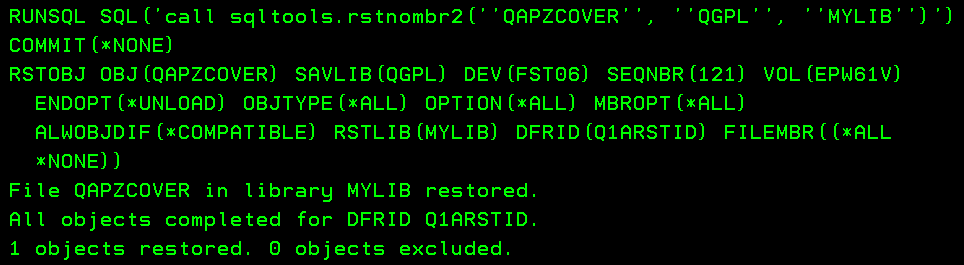
If you put this command in a CL program you are able to perform this activity in a batch job. Also in this way you are able to make the restore from systems in the same BRMS network if they are sharing media information, in that case you should query QA1AHS instead because object detail is not shared.
In the meantime, I’ve also opened an IDEA to IBM in order to add FILEMBR parameter to RSTOBJBRM, if you want you can vote it: https://ibm-power-systems.ideas.ibm.com/ideas/IBMI-I-4592
And you, have you ever used SQL in this way?
Andrea
